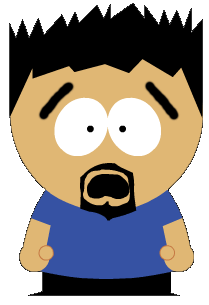
Adobe Flash (formerly Macromedia (RIP 😢) Flash) was once a staple of the web, but for various reasons (security issues, unnecessary software, etc.), it has almost been completely banished from the internet, with HTML5 animations now largely filling the gap.
Adobe is stopping maintenance of Flash at the end of this year, and this is definitely a good thing.
This site used a fair bit of Flash in the Web 1.0 days. The initial version even used Flash for the navigation buttons! 😱 However, the biggest (and most fun) use of Flash was when I made 'intro' animations for my website back in 2003/2004. I loved playing with Flash Professional (still made by Macromedia back then) during those uni years, and I had a great time making those short clips.
Mainly for my own benefit, I needed to find a way of keeping them viewable on the internet. So, this weekend I downloaded a trial of Adobe Animate (the successor to Flash Professional), and learned how to convert my old Flash projects to HTML5 canvas animations.
It took a while, and I had to work around a lot of little glitches. The weirdest one was converting "The Death of the Floppy Disk", where the floppy character's speech font would render fine in preview, but after publishing it, the counter area inside the letters would be filled solid. I had to go through the animation and replace the font with another one that didn't have the issue.
Anywho, for a blast from the past, all the intros have been converted, and you can read about their history and view them from the intro index page in the old site archive.
