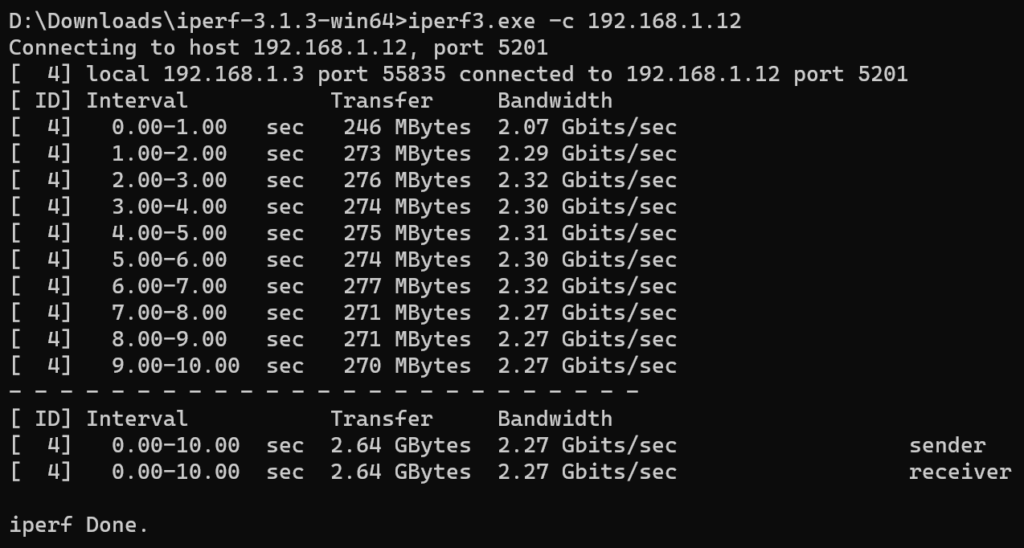One of my greatest tech disappointments over the last decade has been the stagnation of consumer-level network speeds.
Over the last decade, gigabit networking has remained the standard, which is so disappointing compared to the fast and regular increases up to that point. From the late 1990s to the late 2000s, it felt like quick and routine jumps as we went from 10 megabit hubs, to 100 megabit switches, then to gigabit (1Gb) switches.
When we built our house in 2011, I wired it up with Cat 6 cable. I fully expected that within 5 years the consumer standard (following the previous 10x leaps in generations) would be affordable 10Gb networking.
Fast-forward to 2023 and that's still not the case. Our original gigabit rack switch from back then is the longest-serving still-running piece of IT in our house. Although you can buy 10Gb equipment, it's extremely expensive, and really only for businesses.
This stagnation is probably because demand for LAN speeds has mainly been driven by internet speeds. Until recently, the fastest available consumer internet connection worldwide has mainly been gigabit. Only in the past few years has (elsewhere, definitely not in Australia 😭) internet connections started to be widely available as faster than gigabit speeds.
So, some movement has started to happen in the past few years. Although it's not 10Gb, 2.5Gb ports have started appearing in consumer motherboards, as well as single ports on some routers.
My current router, an Asus RT-AX86U, has a single 2.5Gb LAN/WAN port, and my most recent PC build, Pentium, also has a 2.5Gb LAN port.
Just recently, brand-name 2.5Gb switches have started to become affordable. I watched the prices fall and bought an 8 port TP-Link TL-SG108-M2 2.5Gb switch for only $129.
Our main use case for the faster speeds is network performance to and from our NAS (a Synology DS418play). Although the NAS only has gigabit LAN ports, it's relatively easy to buy a 2.5Gb USB LAN adapter and get Synology to work with it. Big props to bb-qq on GitHub for building drivers for Realtek and Aquantia chipsets that work with Synology NASs.
Just look at these beautiful iperf speeds to the NAS 😍.