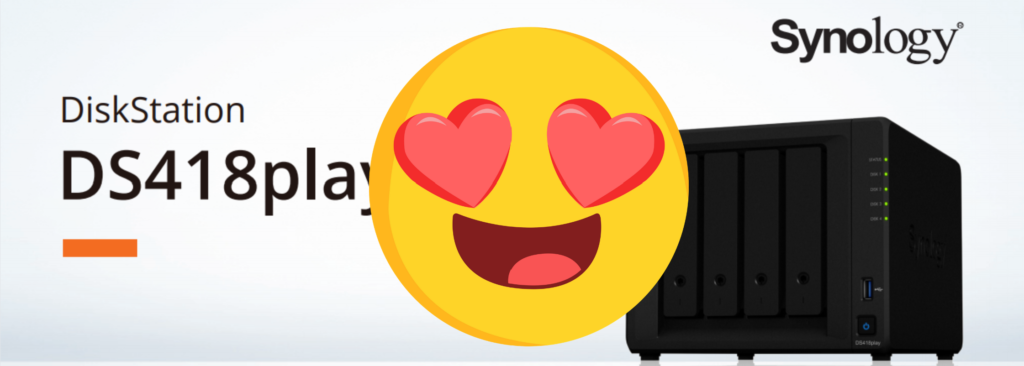
There are very few devices that I'm an absolute fanboy of. However, one series of devices that I remain consistently satisfied with are the Synology NASs that I've owned. Over the past 12 years, I've only owned two of them: a DS211+ since 2011, and a DS418play since 2018.
The former was only retired when I needed bigger storage volumes and needed a 4 disk NAS. The latter continues to be an absolute mainstay of our home network for the better part of 5 years, without showing many signs of age.
Last year, when we needed more storage than the four 2 TB drives that were originally purchased with it, I replaced them with four 4 TB Seagate IronWolf drives. The SHR (Synology Hybrid RAID) system meant that I could hotswap one drive at a time, rebuild the array on the new drive each time, and end up with a volume that was doubled in size without needing any data migration or downtime.
Over the years, I've gradually moved more and more services to run directly on the NAS.
Backups on/from the NAS
Earlier this year, I changed our encrypted cloud backups (previously using Duplicati running on our PC with Backblaze B2 as the destination) to use Synology's Hyper Backup. Hyper Backup runs directly on the NAS, and we continue to use with B2 as the backup destination, but now via Backblaze's S3-compatible API.
I changed because I wanted to run the backup directly on the NAS (rather than onmy computer), and Hyper Backup was an easy to configure and, overall, much friendlier solution than Duplicati. I keep nearly all the same features that are important to me, such as client-side zero-knowledge encryption, incremental backups, and data deduplication.
Docker on the NAS

Last week, I did a little project of moving some other services that I've traditionally run on my computer to the NAS.
For these type of things (that I won't publish here 😅), I decided to give Docker a shot. I'm pretty familiar with Docker/containers from work, and I'd heard that Synology NASs were a great platform for containers like these.
Strangely, Synology removed direct Package Center support of Docker for the DS418play in DSM 7 (seemingly because they wanted Docker to be a 'plus' series feature), but that is easily overcome by side-loading the Docker SPK bundle manually.
For setting up the containers, I used images from the very handy linuxserver.io team, and awesome guides from Dr_Frankenstein's Tech Stuff (props and donations to both!).
The end result is that I now have containerised services running on the NAS via Docker, and I'm using Watchtower to keep the containers (and itself!) updated with the latest image updates.
Notifications
The only thing that I missed when moving apps that previously ran on my computer to the NAS were notifications from those apps. Most of those apps (including Watchtower) have support for various notification services. I hadn't heard of most of these before, but I settled on using Pushover.
It's very cheap (only a one-time US$5 fee per receiving device type), and doesn't require any additional software on my computer. For desktop, the notifications are delivered via browser notifications (in my case via Firefox), so all I need is an open/pinned tab for Pushover to send notifications from the containers to Windows.
Overall
Overall, I'm delighted with both of these solutions, and it means that I appreciate the NAS even more. Sure, I could build my own server from parts and use something like Unraid/TrueNAS, but for a small, power-efficient, supported, and polished home NAS experience, there's not much better than Synology's platform.
