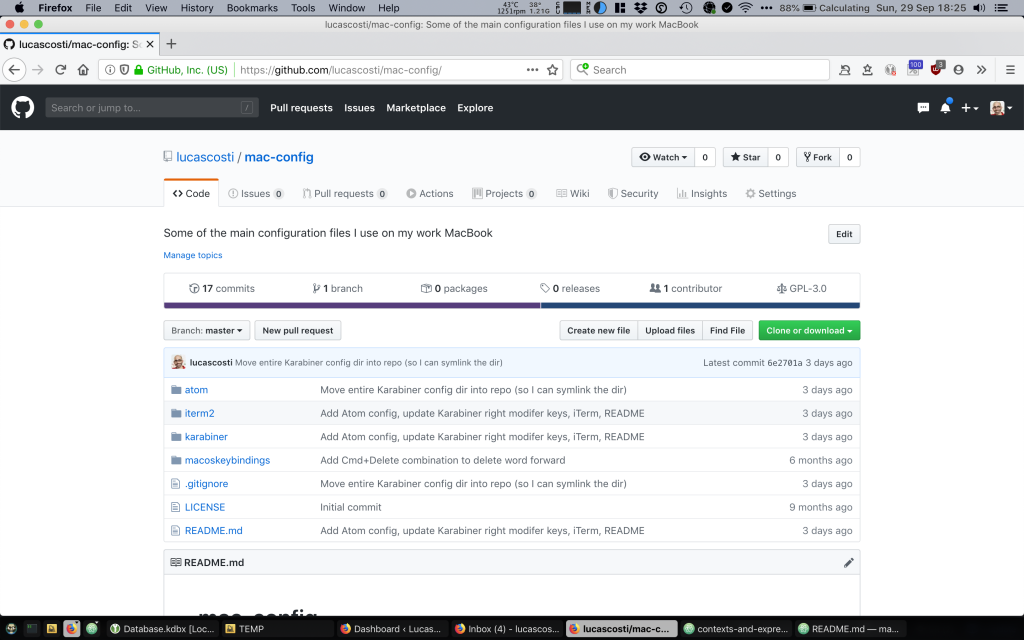Regular readers could be forgiven for thinking that I have an anti-Apple bias. Although I'm definitely not a fan of the company, I'd like to think that I am mostly objective when it comes to my views.
I've been pretty consistent in my position that I would never buy an Apple computer for my own personal use. The price-to-value return for my own circumstances isn't justifiable. I like the flexibility and customisation of Windows/Linux PCs, not to mention things that are practically impossible on a Mac, such as high-end gaming.
The one area where I use what I'm given (although, there usually is a little choice on models) is for my work computer. After working for a Linux company, I used a Linux laptop (a ThinkPad T-series running Fedora) for 5+ years as my daily driver. From using it every day, I learned a lot about Linux in the process, and even open-sourced my bashrc configuration.
At my new employer, MacBook Pros are the norm, and if I'm being honest, I was actually looking forward to giving the hardware — and also MacOS — a decent run through its paces. I've used Macs and MacOS plenty in the past, but not as a daily driver to force me to get really immersed.
The Hardware
Apple has long been vaunted for their hardware quality and design, and they should be, considering the cost of the package. However, I've been very disappointed by the hardware for my work-provided fully-specced 2018 MacBook Pro 13-inch (i7-8559U 2.7GHz CPU, 16GB RAM, 1TB SSD).
Let's start with the good: the screen and the trackpad are class-leading fantastic (although, competition for the former has levelled the playing field somewhat, when comparing it to other laptops). I find it hard to understand why other manufacturers can't come close to the feel and responsiveness of Apple's trackpad.
Onto the bad, which are summed up into three main areas: IO, keyboard, and thermal management:
- IO: This is well known and discussed, so I'm not going to say too much on it. For the more expensive models you get 4 thunderbolt ports for everything, including charging. It's too ahead of its time to be anywhere near practical. A dongle, like this Satechi USB-C hub, and/or a slew of USB-A to C adapters, are unfortunate must-haves.
- Keyboard: Although I have absolutely loved MacBook scissor-switch keyboards in the past, these new 'butterfly'-switch keyboards — even ignoring their well-publicised quality and reliability issues — are atrocious. The amount of travel is waaay too short for my liking, and overall, it is just not a pleasant experience to type on. So disappointing for a MacBook keyboard.
- Thermal management: Out of the three, this has the most impact and is the most unforgivable. This is what I tweeted back in April:
This 2018 13" MacBook Pro has to be the most expensive computer that overheats while just playing a YouTube video, or showing a looping GIF onscreen. Shocking thermal management. People actually spend their own money on these things? — Lucas Costi (@LucasCosti) April 18, 2019
I'm not kidding. Running with two external screens (one 4K, and the other 1080, with the laptop-lid closed) and playing a YouTube video in a browser would heat the CPU to 95°C+ and make thekernel_taskkick in to thermal throttle it, resulting in jumpy playback before the fans could move enough of the heat out. The aluminium case would be too hot to touch. This is on a $2500+ 'Pro' machine.
This is just shocking design and thermal management. Being crammed inside such a thin profile, the size of the heatsinks are tiny, but most of all, the factory-default profile for turning on the fans and controlling their speed is totally inadequate to dissipate the heat and keep the computer functioning as it should.
Under 'idle' type conditions, the fans do not activate at all, letting the CPU sit often at around 60-80°C, and when a decent load does come along, there isn't enough headroom for the heat to go anywhere before the fans finally kick in to try and move it out.
It's kinda like Apple would rather have the laptop overheat and throttle for a decent amount of time rather than have the fans be audible. This is not an issue isolated with my device, and has been very widely documented with the 2018 models.
To work around this issue, I had to install a piece of software (Macs Fan Control) to set a custom fan profile to actually make the computer usable. My profile is set to monitor CPU PECI, and have the fans start at 50°C with a max temp (and thus max fan speeds) at 90°C. No more throttling issues.
The Software
In today's browser-dominated world, the choice of OS has become a lot less important. Most other software that I rely on for my work, such as Atom and Slack, are cross-platform, so they're not an issue either.
It has surprised me how quickly I have gotten used to MacOS. Because I am so reliant on version control using git, being a POSIX-compliant Unix-like OS makes that side of thing so much easier compared to Windows, even considering the awesome Windows Subsystem for Linux (WSL).
There are some things that I just can't get used to, though:
- The dock: I hate the dock. I mean, I really hate it. I find it absolutely useless for managing apps and windows. Luckily, there is a decent alternative to add a taskbar with the uBar app. However, it does have quite a few shortcomings: most notably lacking the ability to drag-and-drop to reorder window items, and the ability for it to only show the current workspace's windows. Development and developer responsiveness (for a paid app) does seem a bit sketchy, so fingers-crossed it isn't dormant...
- Keyboard modifiers, shortcuts, etc: I have a lot of muscle memory coming from 30 years of using DOS/Windows/Linux machines. That's me, and I get that's just me, and that a person going the opposite direction is probably going to be the same. Luckily, there is the fantastically developed (and open source) Karabiner, that with a little experimenting, can do almost anything with a keyboard on MacOS.
- Finder: Finder is not a great file manager. From the layout to so many other things (e.g. apparently, there is no gui-based way to turn on hidden files!), I find it so hard to use, even compared to Windows Explorer. Forklift to the rescue.
Below are other MacOS-specific apps that I have found particularly helpful in my MacOS experience:
- Homebrew for most package management.
- Magnet for window snapping (how is this functionality not built in to MacOS itself??!).
- Alfred as a better search and quick app launcher.
- iStat Menus for all sorts of reasons: time zone stuff, CPU/memory indications, etc.
- Time Machine Editor, because like only crazy people would want to control when Time Machine does backups! /s 🤷♂️
- Bartender for hiding certain menu bar icons (again, how is this functionality not built in to MacOS?!).
You can see my exact configurations for things like Karabiner, other key bindings, iTerm2, and Atom in my mac-config repository on GitHub.
Summary
Overall, I don't mind using a Mac for work, but I can't conceivably see a situation where I would willingly buy one with my own money.
With some help from feature-adding apps, I'm quite happy with the software experience, although I wish Apple would invest some more developer time into doing some decent innovation on MacOS, which has been very inert lately (no, dark mode doesn't count as innovation).
However, I'm most disappointed by the hardware. The thermal management issues are unforgivable. Also, trackpad aside, I can't see any deal-making advantages compared to other premium laptops in the same price range, such as from the likes of Lenovo, Dell, or even Microsoft.